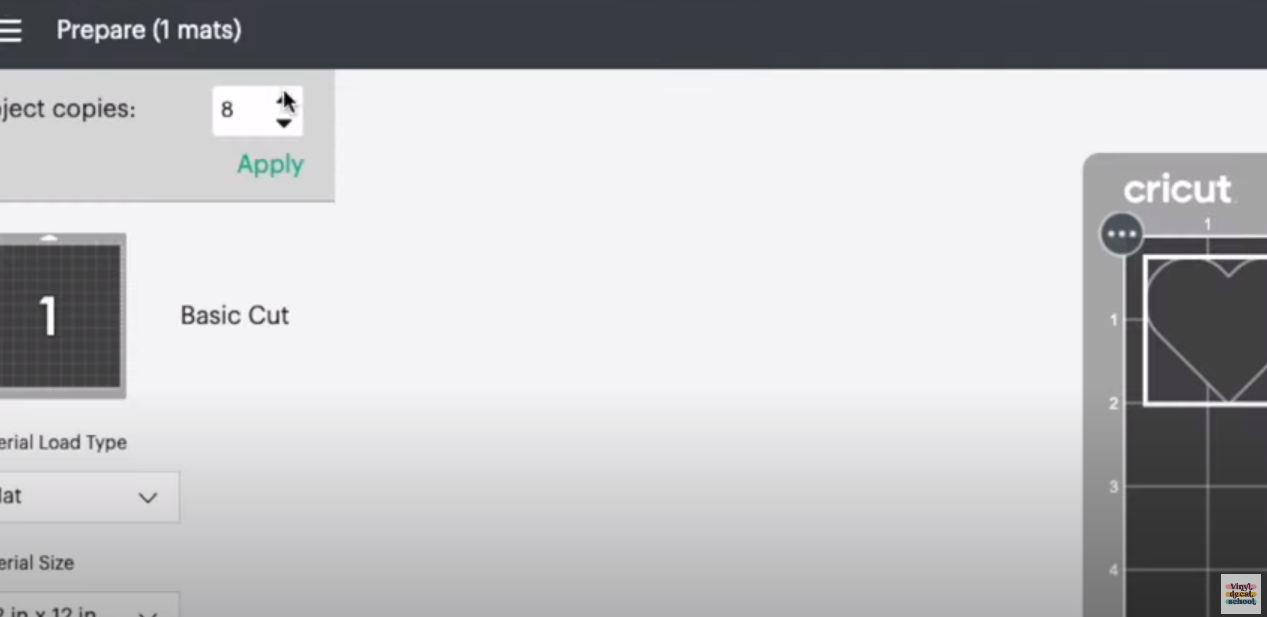Tips For Making Vinyl Decals In Bulk
As a vinyl business owner it has been really important for me to figure out ways to make a large amount of decals as quickly and efficiently as possible so that I can keep on top of orders coming in. So in this post I thought I would go over a few of my most helpful tips!
You can either watch the video…
The below content contains affiliate links and we may earn a commission if you shop through them, however this won't cost you anything, it just helps us to keep the site running for free. For more information on affiliate links, see the disclosure here.
Or read more below…
Have easy to access files
All of my vinyl designs are in sections on my shopfront, so I have added them all into folders with the same names on my laptop too. Whenever I sell one, I just have to open it and edit. I’m not always the best at keeping my digital files neat, but I make sure that anything I need to use regularly is always easy to find and it definitely saves me time.
Use an alternative design software
If you have a Cricut then I’m sure you will agree that the software isn’t the best. I’m also not the biggest fan of Silhouette Studio either - it may be because I still have the free version but I just find it very slow. So that’s why I use Photoshop or Illustrator to collate everything I need to cut onto one document. I then pull into either design space or silhouette studio to cut on my machines. I’ve got a full video on that here if you want to check that out.
You could also use Inkscape, Photopea, Gimp and many others.
I also have a post on alternative design software here if you want to check that out.
Duplicate button in design space
If you are set in your ways you can use Design Space, however, did you know that you can duplicate single designs using the project copies button in the left hand corner?
That may just save you some time if you tend to cut a lot of the same thing at once, as it means you don’t have to manually duplicate them.
Cut boxes around designs to help with weeding
I don’t actually personally do this, because I don’t feel like it saves me that much time, but I know a lot of people swear by it. You can add boxes around your designs to it make it quicker to weed each individual one, rather than having to cut them all up into sections or trying to weed a whole sheet at once and messing up because it’s too fiddly.
If you can, buy more than one machine
I used to run my business using only one Cricut Air 2, and I do a lot of larger sign decals so it was taking me so much time to make orders. I finally gave in and bought a Cameo 4 machine as well, and couldn’t believe how much of my time I got back, especially as the Cameo 4 can cut longer decals than the Cricut. Take a look at my comparison post here if you want to check out the main differences between them both…
Obviously only do this if you’re in a good financial position to do so, but if you are regularly making bulk orders then you should be.
If you’re not, then perhaps you’re not charging enough, in which case do check out my course on setting your prices here on Skillshare free for 1 month for all new members.
Do things in stages
Another thing that has saved me so much time is cutting a large amount of orders all at once, then weeding everything, then adding transfer tape, then packing everything up. It just means I can get through everything quicker as I’m able to focus on one stage at a time and not be bouncing between things and forgetting what I’m doing.
Clear a large work space
This is also helped by the fact that I have quite a large standing desk to make all of my orders on though, but even if it is a dining room table, try and clear yourself a large space to produce orders on. It makes it a lot easier to spread everything out, see what you’re doing and make everything in bulk.
Prepare ahead of time
My last tip is to keep some pre-cut decals, as well as spare letters and punctuation for things you make a lot, so if things don’t cut properly, or a dot goes missing, then you don’t have to waste time cutting out just that one little thing.
I hope you found those helpful!
Let me know in the comments if you have any other good tips for making decals in bulk and please don’t forget to share this post with a friend who might find it useful.
Pin it for later…